Bash Scripting 2 Command Substitution
Bash Scripting 2 - Command Substitution
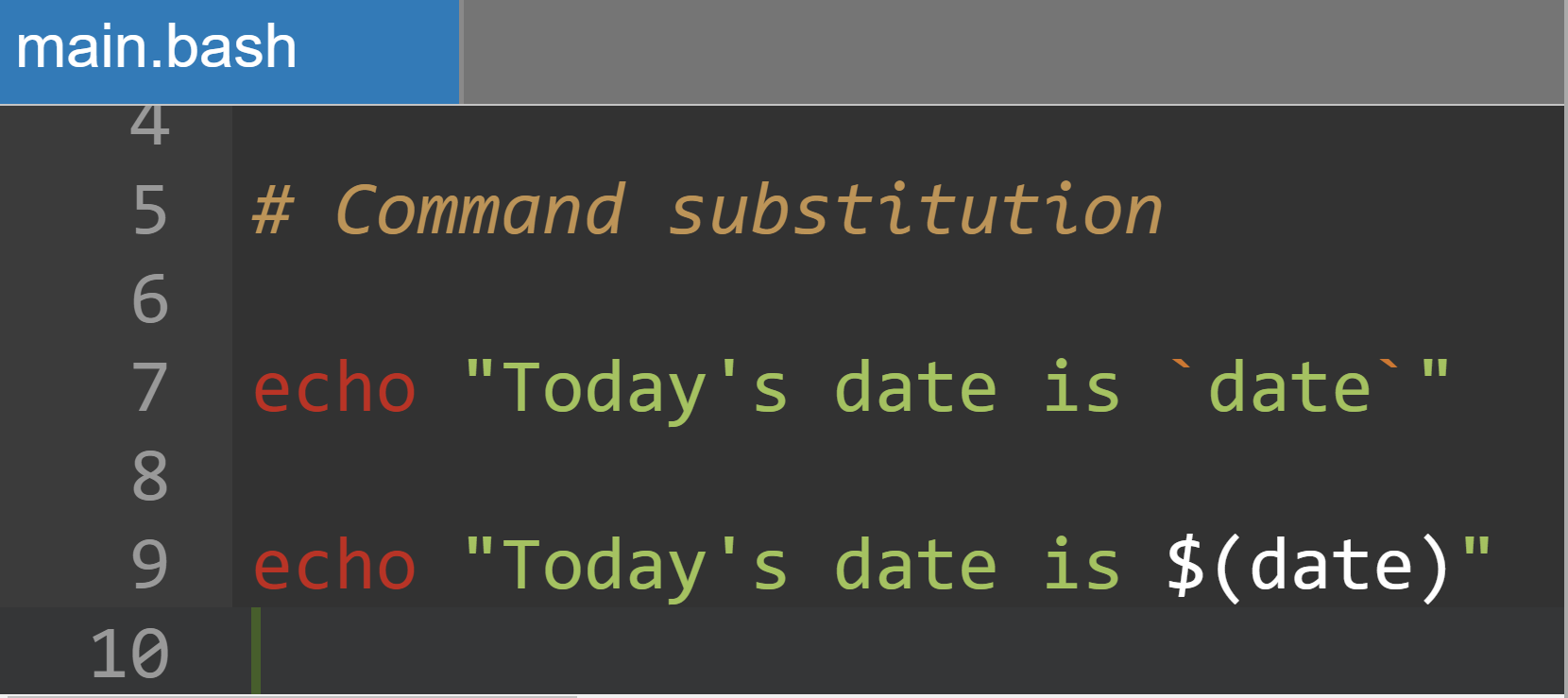
Let’s ask a very simple question - how do I make a Bash command which will print the current date?
Naturally you’re going to want to turn to the date command, and maybe a formatting option if you don’t want the full date and time. For example, date +%F if you want your output in DDDD/MM/DD.
What you need is command substitution - in this case you want to call a command in the middle of the string you want to print, have the command evaluate, and then put the output in the proper part of the string.
Backticks ...
For a long time while learning Bash, I thought there was only one way to do command substitution, namely using the backtick character ` to enclose the command.
$ echo "The date is `date +%F` at the time of writing"
The date is 2020-12-23 at the time of writing
The output is as desired. Lovely, right? Well…we’ll see about that.
Dollar Brackets $(…)
However, it turns out this is a legacy Bourne shell syntax, and has some limitations (see below). These days the POSIX standard is to enclose the command in $( ) - this convention is even respected by modern Bourne shells, though they will accept the backtick syntax as well.
$ echo "The date is $(date +%F) at the time of writing"
The date is 2021-12-23 at the time of writing
So far, seems much the same. But there are some differences when you look deeper.
Dollar Brackets vs Backticks
So - if both versions will work (assuming a suitable shell), then why do we care? Why am I taking the trouble to un-learn command substitution with backticks and start doing it with dollar brackets?
Largely, it’s because backticks are difficult to read and have some unexpected behaviour
Backtick is an annoying character
The backtick ` is easily confused with the single quote ' - if I had my druthers, backticks wouldn’t be used in coding AT ALL, for that reason alone. They’re also easily missed when near to double quotes.
Backslashes and quotes behave unexpectedly with ...
A double backslash is treated rather strangely by backticks:
Consider wanting to print \x for some reason.
$ echo \\x
\x
The first backslash is there as an escape character, so that the second backslash appears in the output. I’m sure nothing will go wrong when I use this in a command substitution…
echo `echo \\x`
x
I beg your pardon?
echo $(echo \\x)
\x
Much better, thank you $(...). A similar behaviour crops up with single quotes, which can easily lead to very messy commands using the backtick syntax.
Nesting with backticks is messy
echo "Next year will be 20`expr `date +%y` + 1`."
Next year will be 20date +%y.
….that doesn’t look right. Do I have to escape the inner backticks?
echo "Next year will be 20`expr \`date +%y\` + 1`."
Next year will be 2022.
It’s functional, but it’s not pretty compared to:
echo "Next year will be 20$(expr $(date +%y) + 1)."
Next year will be 2022.
Conclusion
Use $(...) for command substitution if your shell supports it. It’s really as simple as that, as far as I can see. Comment if you have a different perspective!
To find out more, take a look at: